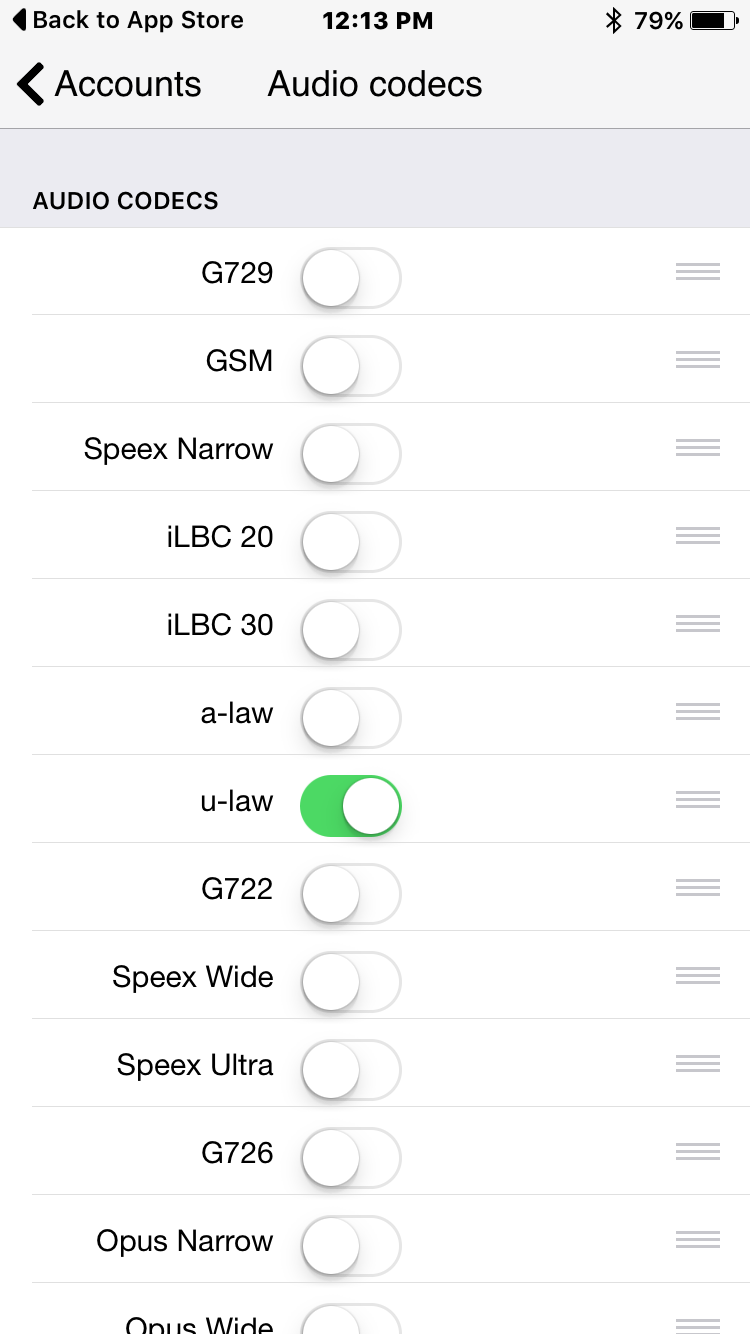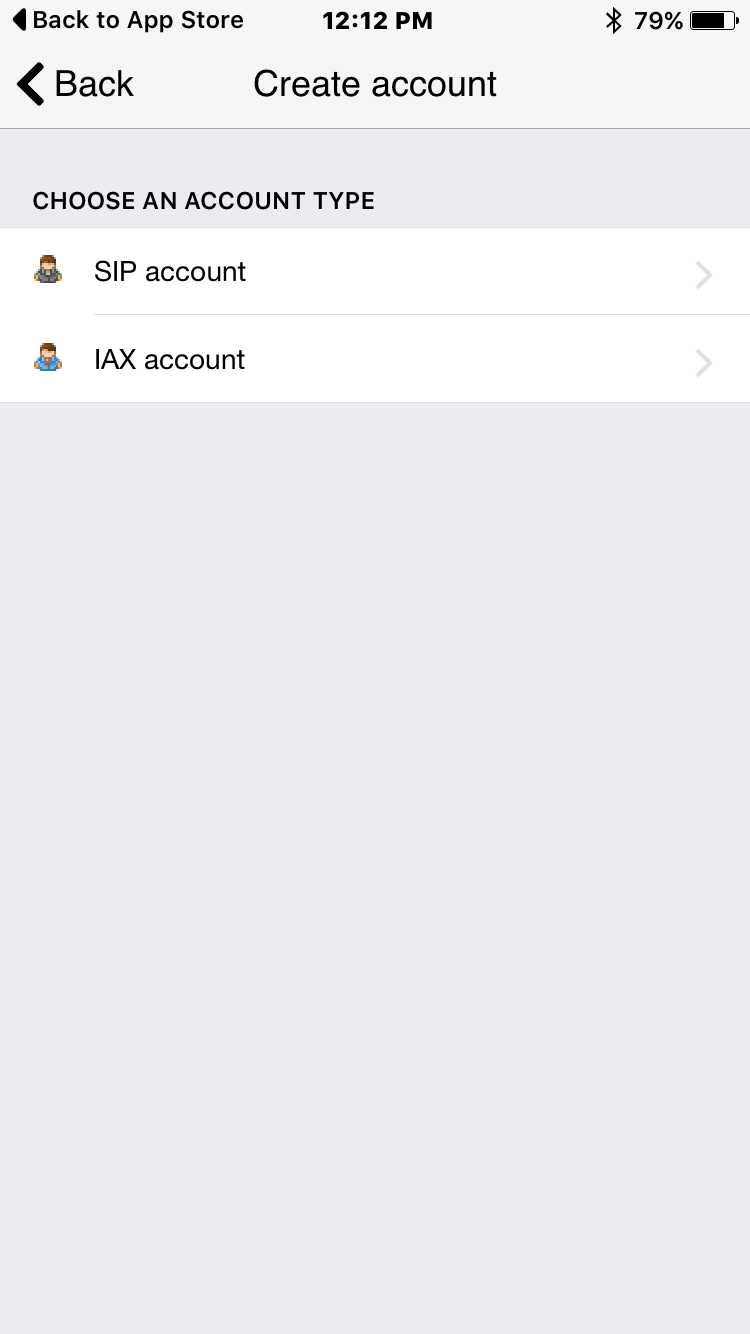
First step is email: overnite@me.com and ask for a username and password, please include your callsign and your desired password and then your callsign and password will be added to the database.
Second step is to download zoiper for your desired device, smartphone, laptop, desktop, tablet, etc, it available for just about every platform available, download it here
third step is to setup an IAX account, If it asks if you already have a username and password say yes, and then select manual configuration. the name can be anything you want to call it, the server will be vo1hhr.nlhamradio.com:4569, then put in your assigned username (Your callsign) and your password, and also put your callsign in the caller id box.
Fourth step, once your account is setup and registered in the app you are ready to make a call, from the dial pad screen, press 1000 and then press CALL, you should hear it ring and then connect, once the call is established you need to press *99 to press the "PTT" button and then # to release it each time you want to talk. There is no indication if you have the ptt button pressed so you may want to push the # button a few extra times to make sure you have let go of your "PTT" button.
And thats it, anytime you want to connect to the NL Link repeater system just open your zoiper program and connect then dial the node number 1000. I think you will appreciate the high level of audio quality through zoiper as compared to echolink. Please enjoy the system and if you need any further help or information, please send me an email at overnite@me.com
First get the free zoiper app by visiting their website at zoiper.com.
click on download choose your device/operating system and remember to choose the free version, this will take you to the appropriate download for your setup.
Once you have the app installed, open it up and click on settings
then click on accounts, then click the + sign on the top right of the screen
When it asks if you aready have an account, select yes,
then it will ask you to select a provider, select manual configuration.
next click on IAX account.
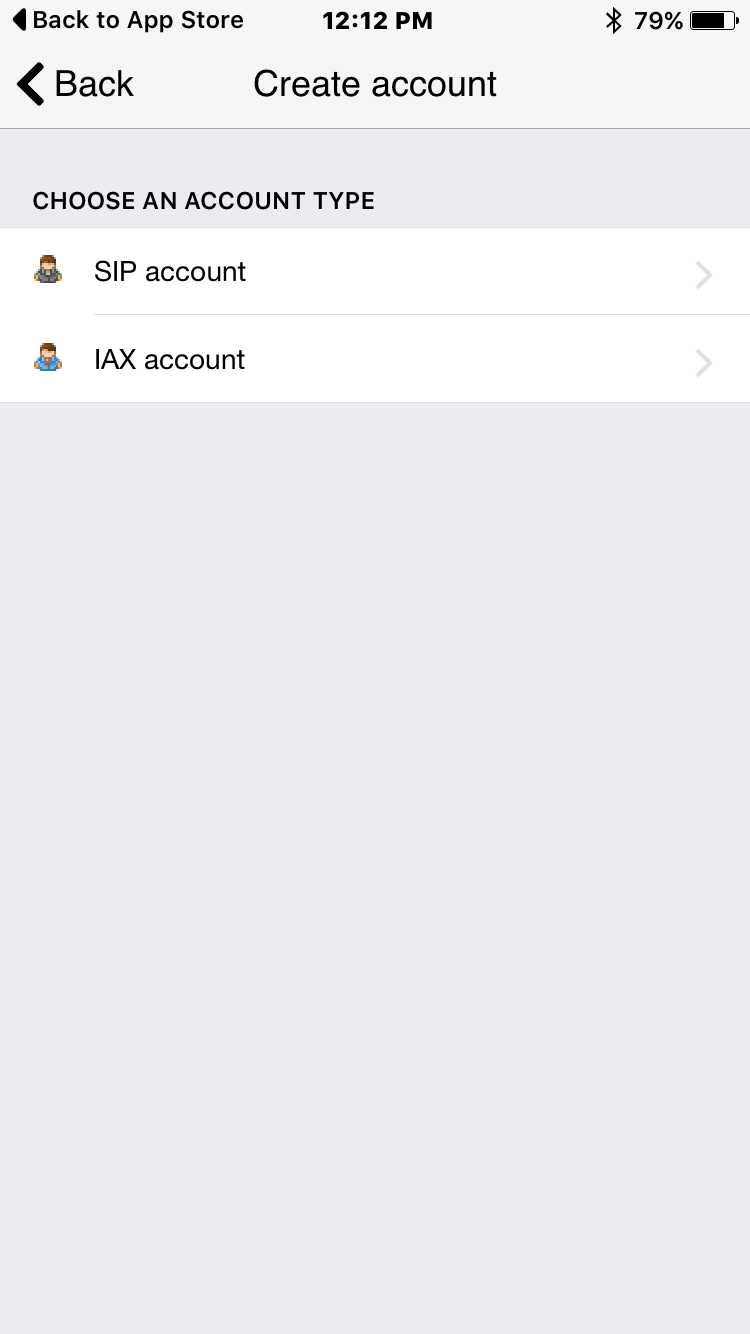
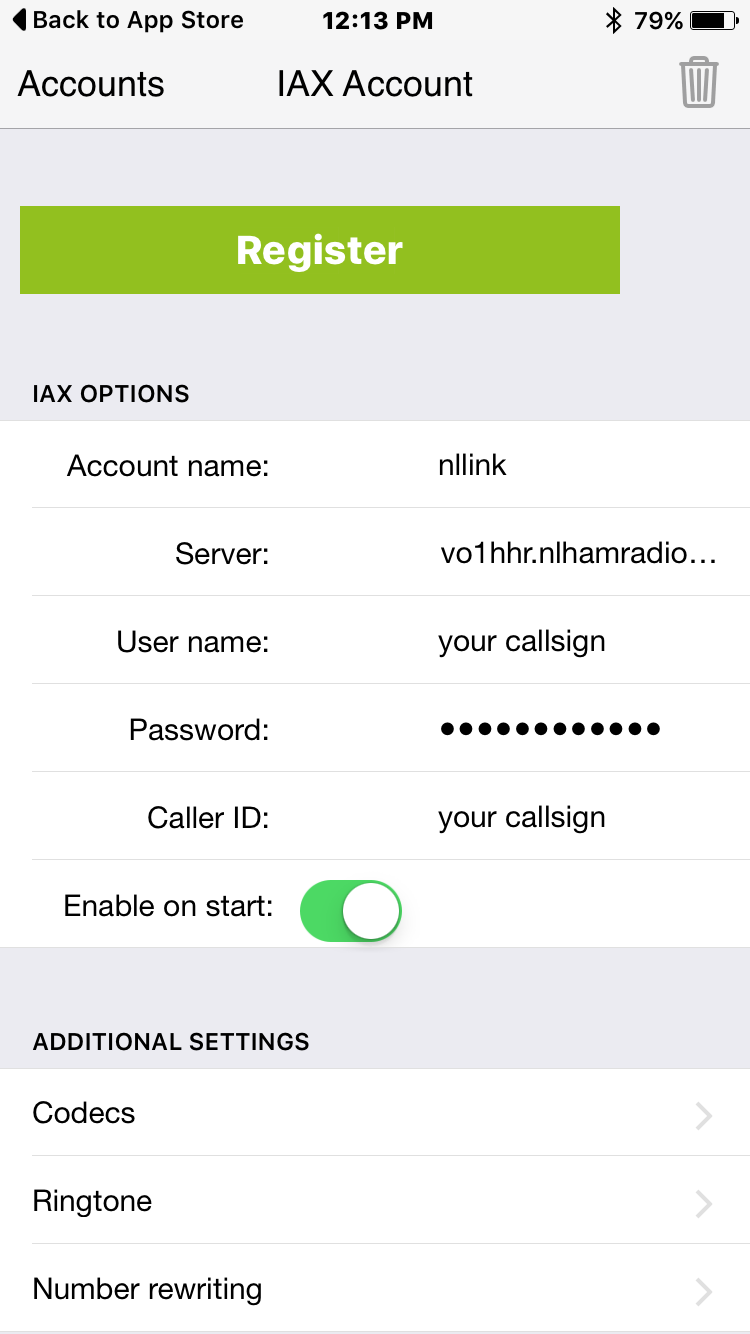
Optional, under codecs, turn them all off except for u-law, u-law is the only one we use